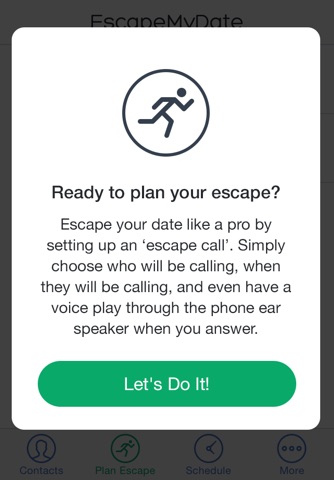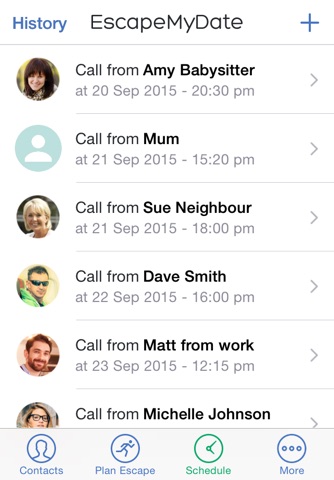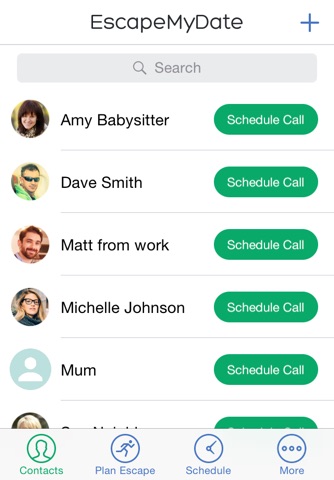
Escape My Date – Easy Fake Calls app for iPhone and iPad
Developer: Basic Energy Pty Ltd
First release : 05 Nov 2015
App size: 0 Bytes
‘Escape My Date’ is a new fake calling app that allows you to get out of unwanted situations easily. Simply setup some contacts (friends, family, etc.), schedule a call, and then escape your date!
---------
HOW IT WORKS
The app is simple & easy to use - if youve ever added a contact to your phone or setup an alarm, then youll be able to use this app. Heres how it works:
1. Setup some contacts: You can either create these from scratch or import them from your phone contacts app. Add a photo and choose a ringtone to make them look as real as possible. (Or you can use one of the fake contacts we have preloaded in the contacts list.)
2. Setup your escape call: Simply choose who you want to receive the call from, specify the date & time you want the call to occur, and what the voice you want to hear during the call.
3. Escape your date: Now all you have to do is answer the phone when it rings, and respond to the voice coming through the phone ear speaker. Youve now got a reason to escape your date.
---------
FAQS
* When would you need to use this app?
This app can be used by anyone to get out of any situation you can think of (dates, dinners, meetings, etc.) Just think of all the times youve been in an unwanted or awkward situation - thats when you would use this app.
* Wont people know that the phone call isnt real?
Thats really up to you. Weve designed the app to be as close-to-the-real-thing as possible, but if youre not able to pretend or keep a straight face while answering the call, then you will get caught out. So if that sounds like you, then maybe turn around or look down while taking the call.
* What if I decide I dont want to escape my date?
Its OK to change your mind. Maybe you were expecting a date to be terrible but it ended up being a lot of fun. When the escape call comes through simply decline the call by pressing the red decline call button (just like you would for a real call).
* Can I delay the escape call if I need more time?
You sure can! While the phone is ringing (i.e. the incoming call screen) you will notice a little clock button above the green accept call button. Press this button to snooze the call for 20 minutes. The app will try calling you again 20 minutes later, by which time youre hopefully ready to escape.
* How can I make sure people believe the call is real?
Here are a few things we recommend to ensure that the people believe your escape call is genuine:
- Make sure you keep your responses short - you do not need to get into a conversation.
- Rehearse your call before hand - simply setup an escape call and try it out when you’re on your own.
- Match your dialogue to the call - play the part right and people will be convinced.
---------
Visit www.escapemydate.com.au for more details and to hear some example calls.